Esports Passes FAQ
Introducing Esports Passes!
Recently, we changed our payment method on GGLeagues to allow more accessibility and affordability for our players. In the past, players needed to pay a fee to register for EACH individual league they wanted to participate in each season. With our new esports season passes, players get access to as many leagues as they would like to participate in and other fun activities by purchasing ONE esports pass for each season. For example, by purchasing a Fall 2021 esports pass players can join leagues for all of the games that we offer in our rec seasons (Fortnite, Rocket League, Super Smash Bros Ultimate, and Madden 21)!
Each year we will be running four seasons of recreational seasons (Spring, Summer, Fall, Winter), and new season passes will be available for purchase at the start of registration for each season. Once purchased, esports passes will remain active for the entire season. Upcoming season pass dates are listed below:
- Fall: September - December
- Winter: January - March
- Spring: April - June
- Summer: July - September
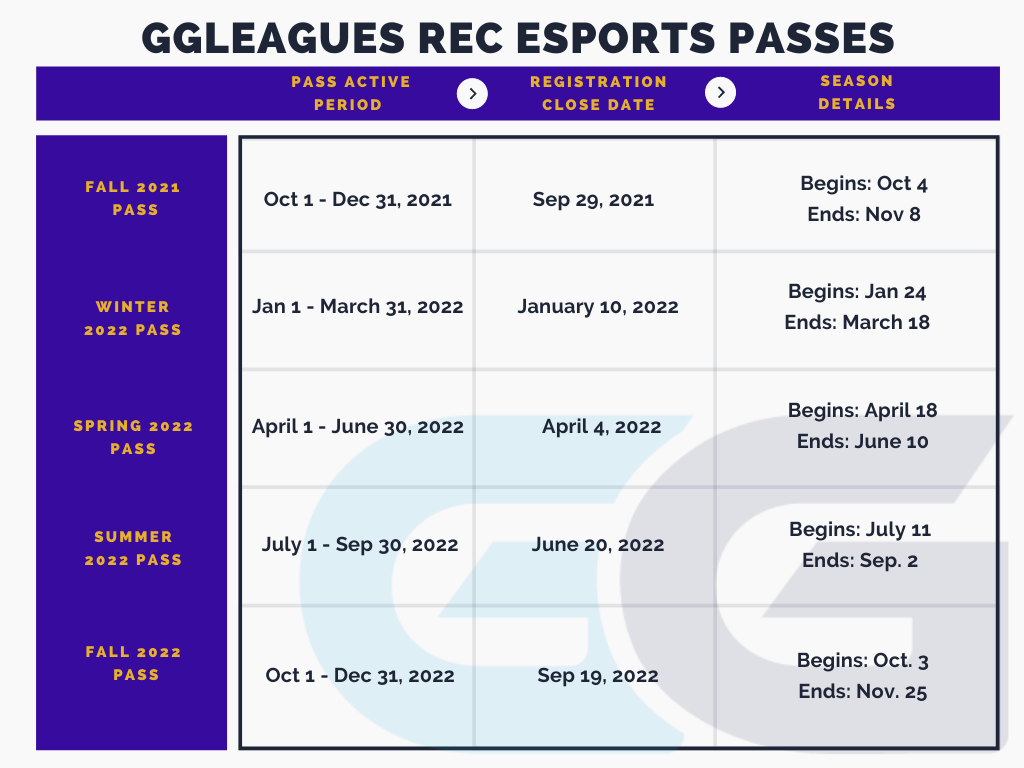
What else does an esports pass give players access to besides participating in Rec Leagues?
On top of being able to join as many leagues as players would like to, esports pass owners will also gain access to other things each season at no extra cost such as:
- Special one-off esports tournaments
- Requested scrimmages with other players
- Panels and discussions with esports professionals
- GGLeagues resource library on a variety of different topics within esports
- Access to other fun events such as Minecraft servers, one-off game nights, and more!
How do I purchase an esports pass?
To purchase an esports pass, you will need to first create an account on our website. After setting up your account, click on the “Organizations” tab in the top right. Search for your local community organization by zip code or name, and click on their organization to navigate to the organization page. Don’t see your community listed in the search results? Feel free to purchase an esports pass through the GGLeagues organization page.
Once you are on your local organization’s page, click on the button in the middle of the screen that reads “Get a pass!”. You will be redirected to a new page where you can see all of the leagues that will be available to join after you purchase your pass. Click on the button that reads “I would like to purchase a Fall Season 2021 Pass”, and you will be redirected to a secure payment page. After completing the payment, you will be redirected back to the organization page where you can start joining leagues!
NOTE: If your local recreation department is taking their own registrations, you will be given a unique activation code after completing your local registration which can be used to activate an esports pass on your GGLeagues account at no extra cost.
Esports Pass FAQs
What does an esports pass get me access to?
Purchasing an esports pass allows you to compete in as many of the recreational leagues as you would like for that season. Additionally, esports pass owners each season will get access to special events such as one-off tournaments, educational events, and swag giveaways at no extra cost!
I cannot find a community local to me, how can I purchase an esports pass?
If you search for your community’s name or zip code and do not see it in the results, scroll down to the very bottom of the search results and you will see the GGLeagues organization (listed in the state of IL). Feel free to purchase an esports pass through the GGLeagues organization page and join as many leagues for the season as you would like!
I purchased an esports pass. How do I redeem that pass?
In order to purchase or activate an esports pass, you will need a GGLeagues account first. Once you purchase your esports pass it will automatically be redeemed on your GGLeagues account. You can view all esports passes that are currently active on your account by navigating to the “My Profile” tab in the top right, and scrolling down to the bottom of the page.
I purchased an esports pass through a local community and was given a code. How can I redeem that code on GGLeagues platform?
To activate your esports pass using the code that your local community provided, first navigate to their organization page on our website by searching their name or zip code on our Organization Search here: https://app.ggleagues.com/organization/search. Once you are on your local community’s organization page, click on the “Get a pass!” button in the middle of the page. On the next page, click on the button that reads “I have already purchased an esports pass and need to activate it”. Input the code given to you on the next screen, and wait a moment while your esports pass is activated!